Wordpress How to Notes, Articles and Links
Adding custom functions
How to write a Widget in Wordpress3
Yoast Theme Anatomy
Toolset - Types and Views Login
Responsive Theme
css that changes things:
Remove a title for a single page:
(.post-41> h1.entry-title.post-title { display: none;})
Plugins
Adding contact form to the database
Woocommerce - Dynamic Pricing and Add-ons
Forums
StackOverflow.com
Wordpress Forum (REdmonds/reginaedmonds796750353)
Freelance Forum (Redmonds33064)
Web Developer Forum (Redmonds33064/Webregzip)
Web Design Forum (writer111)
Articles
Hopefully these exercises have clarified how WordPress handles actions and hooks.
It is worth your time and effort to skim through the online documentation that
lists the most common actions and filters, just so you have some awareness of
what actions and filters are available. WordPress has thousands of hooks,
but there are still some key places that you cannot easily hook into.
We recommend bookmarking the following two pages for reference:
Action Reference
Filter Reference
The hooks referenced on those pages are only a fraction of those available,
but we recommend that you stick to the short list as much as possible.
For a full list of all WordPress hooks, see the following:
List of all hooks
Here are more articls to read:
Easy php tutorial for Wordpress
WP Hooks
Adding Administration Menus
Writing a Plugin
Understanding JQuery and Wordpress Together
Tips and Tricks with JQuery and Wordpress
Tips on Using and Understanding Reddit
Make a font from your own handwriting
Videos
Types and Views Playlist
Viewports using CSS with Adam Khoury
Other Helpful Info
How blogger got free viral-type coverage
Article and Video from Adwords expert
Groupon vs. Direct Advertising
Print Tarot-like cards
Publishing a book - sales page for someone who
is looking for a company to do it all for them.
Example of a long crazy sales page
Here is an article about writing an ebook that can be converted into a sales page for your ebook
Custom Post Type Generator
How to Remove a Page Title
Note: Best Theme: Responsive with a Child Theme. They have the most template choices
Find out the post number of the page. It is contained in the body class info.
Then add the following to your style sheet to remove only that specific title:
#post-41.entry-title {display: none;} It will disappear.
Security Note: Consider blocking direct access to your plugin PHP files by
adding the following line at the top of each of them,
or be sure to refrain from executing sensitive standalone PHP code before
calling any WordPress functions:
Wordpress Codex References
Current Hooks for Actions
Template Tags
Important Code Snippets:
Custom Page Templates
The files defining each page template are found in your Themes directory.
To create a new custom page template for a page you must create a file.
Let's call our first page template for our page snarfer.php.
At the top of the snarfer.php file, put the following without the strong:
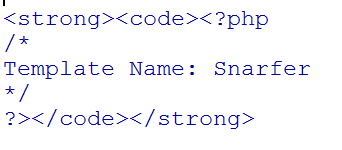 The above code defines this snarfer.php file as the "Snarfer" template. Naturally, "Snarfer" may be replaced with most any text to change the name of the page template. This template name will appear in the Theme Editor as the link to edit this file.
To include the header, use get_header().
To include the sidebar, use get_sidebar().
To include the footer, use get_footer().
To include the search form, use get_search_form().
The above code defines this snarfer.php file as the "Snarfer" template. Naturally, "Snarfer" may be replaced with most any text to change the name of the page template. This template name will appear in the Theme Editor as the link to edit this file.
To include the header, use get_header().
To include the sidebar, use get_sidebar().
To include the footer, use get_footer().
To include the search form, use get_search_form().
media query for wordpress:
@media all and (max-width: 699px) and (min-width: 520px) {
/* Your selectors */
}
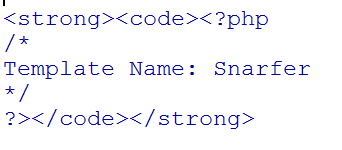 The above code defines this snarfer.php file as the "Snarfer" template. Naturally, "Snarfer" may be replaced with most any text to change the name of the page template. This template name will appear in the Theme Editor as the link to edit this file.
To include the header, use get_header().
To include the sidebar, use get_sidebar().
To include the footer, use get_footer().
To include the search form, use get_search_form().
The above code defines this snarfer.php file as the "Snarfer" template. Naturally, "Snarfer" may be replaced with most any text to change the name of the page template. This template name will appear in the Theme Editor as the link to edit this file.
To include the header, use get_header().
To include the sidebar, use get_sidebar().
To include the footer, use get_footer().
To include the search form, use get_search_form().